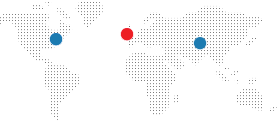Do you use Google Chrome as your primary browser? Make use of Chrome Extensions to increase your design productivity and workflow! Our top picks for Google Chrome Extensions that are must-haves for designers are listed below!
Even better, all Google Chrome Extensions are free and can be downloaded from the Chrome Web Store. They are beginner-friendly and extremely simple to master. Enjoy your reading!
What are Chrome Extensions?
Chrome Extensions are small software programs that allow users to personalize and improve their Chrome browsing experience.
They use web technologies such as HTML, JavaScript, and CSS to provide things like productivity tools, web page content enrichment, collaboration, communication, shopping, and even games.
Installing a Chrome Extension, on the other hand, will allow you to virtually stay connected with your team members, increase your work efficiency, get things done faster, and have fun browsing the web along the way.
Dark Mode - Night Eye
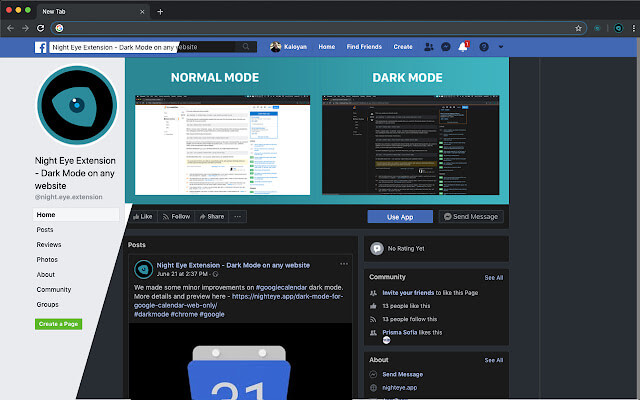
Switch each website to dark mode / light mode as desired. Take care of your eyes with Night Eye.
Night Eye enables dark mode on nearly all websites and gives you the ability to control the built-in dark themes on those that have it.
Window Resizer

Resize the browser window to emulate various screen resolutions.
This extension re-sizes the browser’s window in order to emulate various resolutions. It is particularly useful for web designers and developers by helping them test their layouts on different browser resolutions.
The resolutions list is completely customizable (add/delete/re-order).
You can set the window’s width/height, window’s position, preset icon (phone, tablet, laptop, desktop) and even the option to apply the new dimensions to the entire window or just to the viewport.
Muzli 2
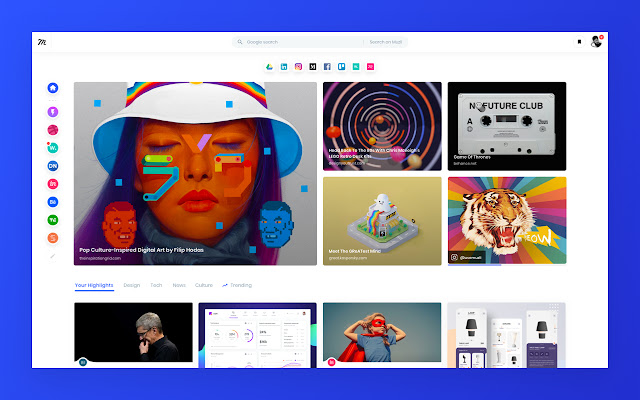
The freshest links about design and interactive, from around the web. A designer’s must!
Simple and beautiful.
Bringing you the freshest design, UI, UX and interactive news and shots from around the web. All the design inspiration you need.
Enjoy the most inspiring stuff out there. Never miss the next big thing.
On top of our hand picked, professionally curated “Muzli Picks” feed, Muzli offers over 120 other feed syndications to choose from.
Eye Dropper

Eye Dropper is open source extension which allows you to pick colors from web pages, color picker and your personal color history.
Eye Dropper is extension for Google Chrome and Chromium. It allows you to pick color from any web page or from advanced color picker. It is great tool for web developers.
Go Full Page
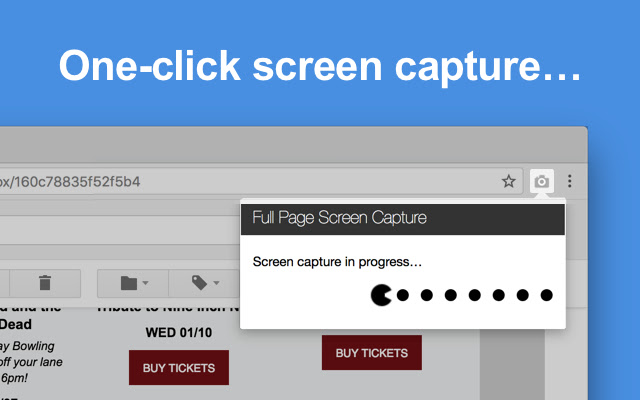
Capture a screenshot of your current page in entirety and reliably—without requesting any extra permissions!
The simplest way to take a full page screenshot of your current browser window. Click on the extension icon (or press Alt+Shift+P), watch the extension capture each part of the page, and be transported to a new tab of your screenshot where you can download it as an image or PDF or even just drag it to your desktop.
Image Downloader
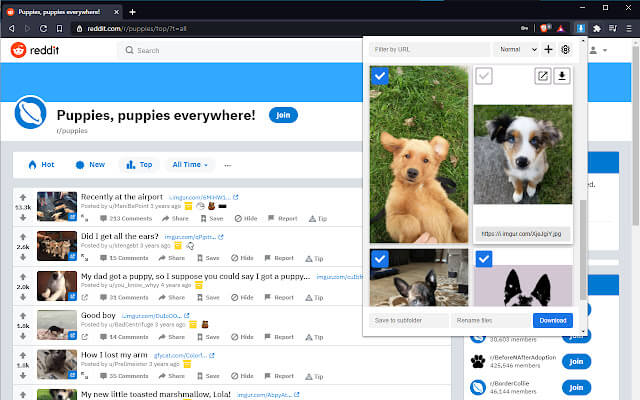
Browse and download images on the web
If you want to download many images at once, with this extension you can:
- Explore images on the current page
- Filter by width, height, or URL
- One-click download or open any single image in a new tab
- Save to a subfolder
- Rename downloaded files
- Download in background!
Milanote Web Clipper
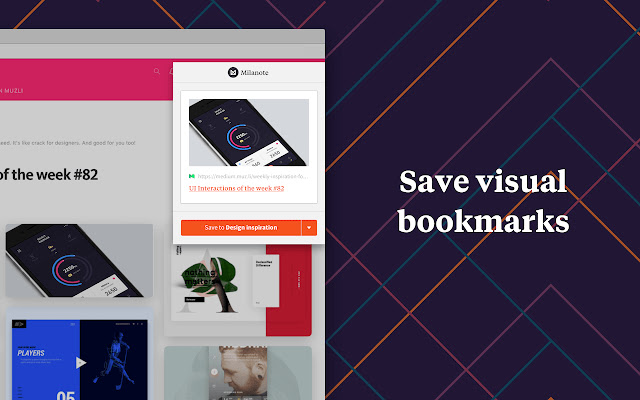
Start planning your next great piece of work by collecting inspiration from around the web.
The Milanote Web Clipper lets you instantly save text, images, links, video and more to your Milanote account.
SVG Grabber
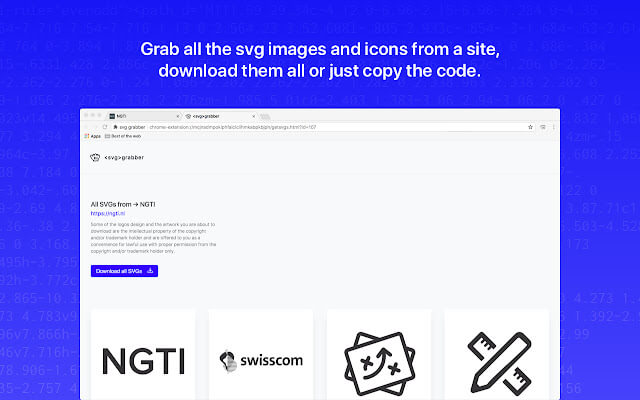
A tool to quickly preview and get all the svg assets from a website.
Quickly preview and copy or download all the SVG assets from a website.
svg-grabber lets you preview, download and copy the code all SVG icons and illustrations in a website.
Clear Cache
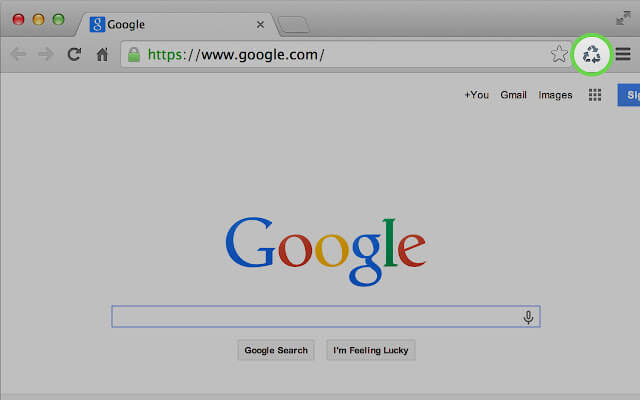
Clear your cache and browsing data with a single click of a button.
Quickly clear your cache with this extension without any confirmation dialogs, pop-ups or other annoyances.
You can customize what and how much of your data you want to clear on the options page, including: App Cache, Cache, Cookies, Downloads, File Systems, Form Data, History, Indexed DB, Local Storage, Plugin Data, Passwords and WebSQL.
What Font
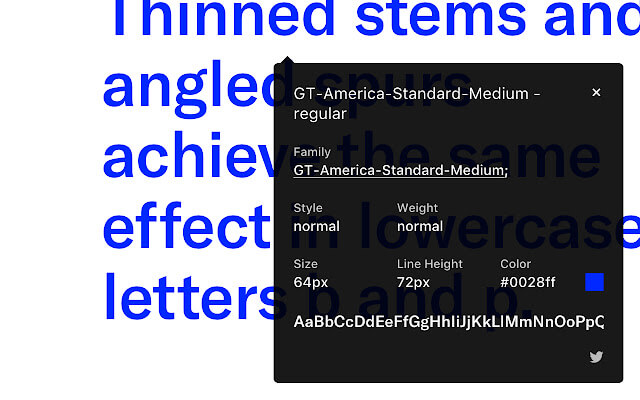
The easiest way to identify fonts on web pages.
What is the easiest way to find out the fonts used in a webpage? Firebug and Webkit Inspector are easy enough to use for developers. However, for others, this should not be necessary. With this extension, you could inspect web fonts by just hovering on them. It is that simple and elegant.
CSS Pepper
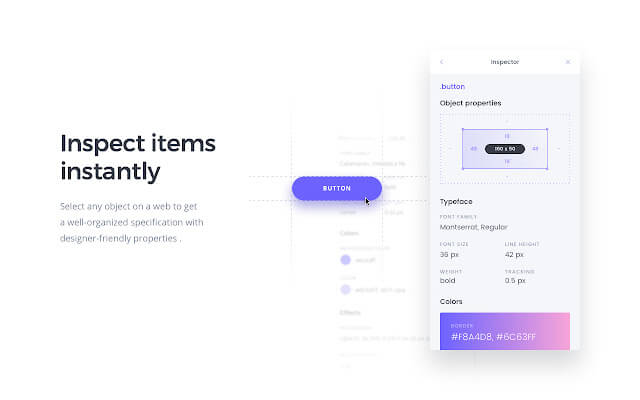
Extract CSS and build beautiful styleguides.
🔎 No more digging in a code. Inspect styles in a simple, well-organized & beautiful way. Get it now!
CSS Peeper is a CSS viewer tailored for Designers. Get access to the useful styles with our Chrome extension. Our mission is to let Designers focus on design, and spend as little time as possible digging in a code.
Color Tab
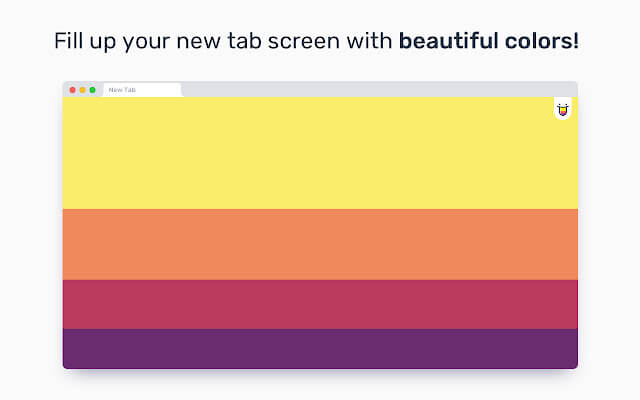
A Beautiful Color Palette With Every New Tab!
Color Tab fills up your “new tab” screen with a beautiful color palette from the best of Color Hunt’s collection. Each time you open up a new tab, the page will be replaced with a random color combination.
The best part is that you have a plethora of options. With a single click, the Google Chrome web store provides a variety of tools to help you become safer, smarter, and more productive.
What are your favorite Google Chrome extensions for productivity?